Last week i told you about the battery problem my phone is encountering . The battery was draining at the rate of 6 % per hour , that too during the night time when i was not using it . The problem was persistent from the very beginning itself. Oh , by the way , did i tell you that my phone is a Samsung Galaxy S4 Mini duos . I tried almost all the so called battery saver apps . Some are helpful , but most of them are just craps that further drains my battery . To my dismay , i found the phone a little bit irresponsive when i installed the most downloaded and popular app on the play store . And another app evoked knox , the security app preloaded on galaxy phones , which warns me about a suspicious activity by that app . Most of the battery saver apps gives you a fair idea about the apps that are draining your battery , the condition of battery , time remaining and some gives you the option to force stop the apps running in background . Anyways , i was lost in the battle .
But then i came across an app called Greenify . This app will hibernate those apps that are running in the background and there by saves the battery for you. This is nothing new , as you can do this yourself without any app. Just go to settings>application manager>running apps. Select the app , then Force stop. But you have to repeat this for each and every app that is running in the background.
Greenify saves your time and effort in this . With a single touch , most of the apps are hibernated.

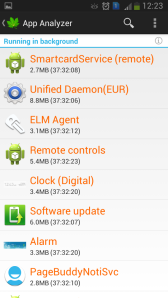

Greenify saves your time and effort in this . With a single touch , most of the apps are hibernated.

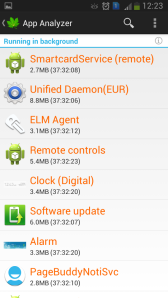

I have rooted the phone and hence more options like hibernating the system app is also possible. To know how to root your phone click here.
Let me tell you , from my experience , most of the apps that were eating my battery away were the stock apps or the system apps like google play magazines , movies , music , search , flipboard ( yes it is a pre loaded app on s4 mini) , location manager etc. I was quite impressed by the free app that i purchased the donation version that gives me the option to hibernate system apps and also enables some experimental features along (xpose installer need to be installed) .
So on a scale of 10 , i will rate Greenify free 8/10 and Greenify Donation 10/10
Get Greenify from Play Store.
Give a try and let me know whether that worked for you or not.
Happy to help :)
No comments:
Post a Comment